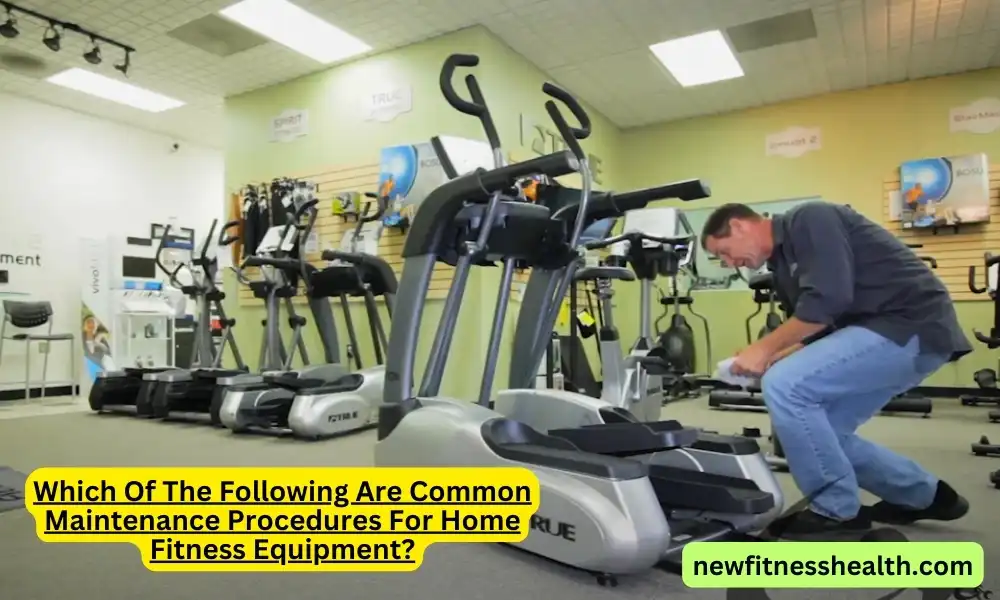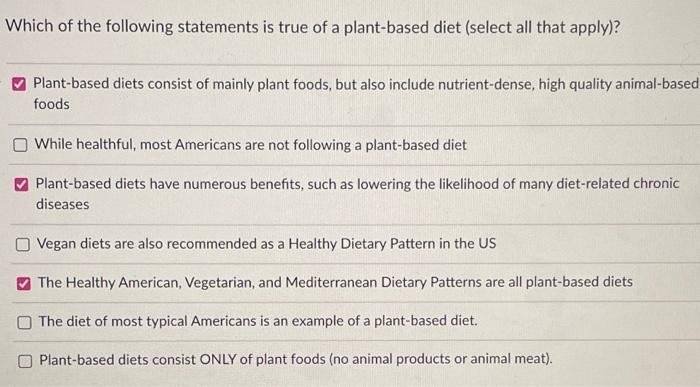How to Cancel Planet Fitness Membership: To cancel your Planet Fitness membership, visit your home club in person or send a certified letter. Phone and email cancellations are not accepted.
Canceling a Planet Fitness membership requires a straightforward approach. Members must either visit their local club or send a certified letter to the club’s address. This ensures that the cancellation request is processed correctly and without any delays. Planet Fitness does not allow cancellations through phone calls or emails, emphasizing the importance of an in-person visit or a mailed request.
Being prepared with your membership details and any necessary identification can help streamline the process. Understanding these steps ensures a smooth cancellation experience, avoiding any unexpected charges or misunderstandings.

Credit: www.youtube.com
Introduction To Planet Fitness Membership Cancellation
Canceling a Planet Fitness membership can seem tricky. Many people join Planet Fitness for its affordable rates and good facilities. But sometimes, you might need to cancel your membership. This guide explains how to do it easily.
Why People Choose To Cancel
- Relocation to a new city
- Health issues or injuries
- Switching to another gym
- Financial reasons or budget cuts
- Unsatisfactory services or facilities
Initial Considerations Before Cancellation
Before canceling, check your membership agreement. Understand any fees or penalties for early cancellation. Some memberships have a minimum commitment period. Ensure you have all necessary documentation.
| Consideration | Details |
|---|---|
| Membership Agreement | Check for any cancellation fees. |
| Minimum Commitment | Ensure you have met the required period. |
| Documentation | Prepare necessary documents for cancellation. |
Once you have reviewed these points, you can proceed with the cancellation. Follow these steps to ensure a smooth process.
Credit: www.reddit.com
Pre-cancellation Checklist
Before you cancel your Planet Fitness membership, make sure to follow a pre-cancellation checklist. This helps avoid surprises and ensures a smooth process. Here are the steps you should take:
Reviewing Your Membership Agreement
First, find your membership agreement. Review the terms and conditions carefully. Look for any specific clauses about cancellation. Note the minimum commitment period if there is one. This will help you understand your obligations.
Understanding The Cancellation Policy
Next, you need to understand Planet Fitness’s cancellation policy. This information is usually found in your membership agreement or on their website. Some key points to look for include:
- Notice period required for cancellation
- Accepted methods for submitting your cancellation request
- Required documentation for cancellation
Identifying Any Fees Associated With Cancellation
Check if there are any fees associated with canceling your membership. Sometimes, there may be an early termination fee if you cancel before the commitment period ends. Here’s a simple table to help you track:
| Fee Type | Amount |
|---|---|
| Early Termination Fee | $58 |
| Processing Fee | $20 |
Make sure you know these fees before proceeding. This will help you avoid any surprises.
Steps To Cancel Your Membership
Canceling your Planet Fitness membership can be simple. Follow these straightforward steps. Choose the method that suits you best: in-person, via mail, or online. Each method has its unique process.
In-person Cancellation Process
Visit your local Planet Fitness branch. Bring your membership details and ID. Talk to a staff member at the front desk. Request a cancellation form. Fill out the form completely. Submit the form to the staff member. Ask for a confirmation receipt. Keep the receipt for future reference.
Cancellation Via Mail
Prepare a written cancellation request. Include your membership details and contact information. Clearly state your request to cancel your membership. Sign and date the letter. Mail the letter to your home club’s address. Use certified mail for tracking. Wait for a confirmation letter from Planet Fitness.
Online Cancellation Options
Planet Fitness does not offer direct online cancellation. You must cancel in person or by mail. Check your membership agreement for details. Contact customer service for assistance. They can guide you through the process.

Credit: www.youtube.com
Tips For A Smooth Cancellation
Canceling your Planet Fitness membership can seem complicated. Follow these tips for a smooth cancellation process. Keep reading to make the process easy and quick.
Gathering Necessary Documentation
Before contacting Planet Fitness, gather all required documents. Important documents include:
- Membership contract
- Recent billing statement
- Photo ID
Having these papers ready will save time. You can find your contract details in your original email. If you need help, visit the Planet Fitness website or app.
Speaking To The Right Representative
Contact the right person for a smooth experience. Call Planet Fitness during business hours. Ask to speak to the cancellation department. Be polite and clear. Explain why you want to cancel. They will guide you through the steps.
Here is a simple script:
“Hello, I would like to cancel my Planet Fitness membership. Could you please guide me through the process?”
Have your documents ready. The representative may ask for details from your membership contract.
Following Up After Cancellation
After canceling, follow up to ensure the process is complete. Check your email for a confirmation message. Save this email for your records. Look at your next billing statement. Make sure no extra charges appear. If you see any issues, contact Planet Fitness again.
Here is a checklist:
- Receive a cancellation confirmation email
- Check your next billing statement
- Contact Planet Fitness if problems arise
Following these steps ensures a smooth cancellation experience.
Common Challenges In Cancellation
Canceling a Planet Fitness membership can be tricky. Many people face various challenges during the process. Below are some common issues you might encounter.
Dealing With Unresponsive Branches
One common problem is dealing with unresponsive branches. Some branches do not answer calls or emails quickly. This can delay your cancellation process.
Visiting the branch in person might help. Speak directly to the staff to ensure your request is processed.
Unexpected Fees
Another challenge is unexpected fees. Some members report being charged fees they didn’t expect. These fees can include:
- Annual fees
- Cancellation fees
- Additional service fees
Review your contract carefully to understand all potential charges.
Cancellation Confirmation Delays
Many members experience delays in receiving cancellation confirmation. This can leave you unsure if your membership is canceled. To avoid this, request a written confirmation. Follow up with the branch if you don’t receive it promptly.
| Challenge | Solution |
|---|---|
| Unresponsive Branches | Visit the branch in person |
| Unexpected Fees | Review your contract |
| Confirmation Delays | Request written confirmation |
Alternatives To Cancellation
Sometimes, canceling your Planet Fitness membership isn’t the best option. There are other choices that might work better for you. Here are some alternatives to cancellation that you can consider.
Membership Freeze Options
If you need a break but don’t want to cancel, consider freezing your membership. This option lets you pause your membership for a set time. It’s useful if you’re traveling or recovering from an injury.
To freeze your membership, talk to the front desk at your local Planet Fitness. They will help you with the process. This way, you won’t lose your membership benefits.
Downgrading Your Membership
If the cost is a concern, try downgrading your membership. Planet Fitness offers different membership levels. The basic membership costs less than the Black Card membership.
To downgrade, visit your local Planet Fitness and ask for help. They will guide you through the steps to change your membership level. This keeps you in the gym at a lower cost.
Transferring Your Membership
If you’re moving, you can transfer your membership to another location. Planet Fitness has many gyms across the country. This way, you don’t have to cancel and lose your benefits.
To transfer your membership, contact the gym staff. They will assist you with the transfer process. It’s a simple way to keep your fitness routine going.
After Cancellation: What’s Next?
You’ve successfully canceled your Planet Fitness membership. What should you do next? There are several steps you can take to ensure everything is in order. These steps will help you avoid any unexpected issues.
Ensuring No Further Charges
First, make sure you are not charged again. Check your bank statements. Look for any unauthorized charges. Contact Planet Fitness customer service if you see any. Keep a record of your cancellation confirmation. This is your proof. It will help you resolve any disputes.
Exploring Other Fitness Options
Now that you have canceled your membership, explore other fitness options. Consider these alternatives:
- Local Gyms: Check out smaller, local gyms.
- Home Workouts: Use online workout videos at home.
- Outdoor Activities: Try running, biking, or hiking.
- Community Centers: They often have fitness classes and facilities.
Each option has its own benefits. Choose the one that fits your lifestyle and budget.
Feedback And Exit Interviews
Planet Fitness may ask you for feedback. Participate in any exit interviews. This helps them improve their services. Be honest about your experience. Your feedback is valuable. It can lead to better services for future members.
To sum up, follow these steps after canceling your membership. Ensure no further charges, explore other fitness options, and provide feedback if asked. This will help you transition smoothly.
Faqs On Cancelling Planet Fitness Membership
Cancelling a Planet Fitness membership can raise several questions. This section answers the most common queries. These answers help make the cancellation process smoother for everyone.
Can I Cancel Anytime?
Yes, you can cancel your Planet Fitness membership anytime. But there are some conditions. You may need to provide a written notice. It’s best to check your membership agreement. It will have all the details.
How Long Does The Cancellation Process Take?
The cancellation process usually takes a few days. But it can take up to 30 days. It depends on your billing cycle. Always check with your home club. They can give you the exact timeline.
What If I Change My Mind After Cancelling?
If you change your mind after cancelling, you can rejoin. But you might have to pay the joining fee again. It’s best to speak with the staff. They can guide you on how to rejoin.
Conclusion
Canceling your Planet Fitness membership is straightforward with the right steps. Follow our guide to avoid any hassles. Remember to check your contract for specific terms and conditions. Always ensure you receive confirmation of your cancellation. This will help you avoid unexpected charges and ensure a smooth process.
Frequently Asked Questions about How to Cancel Planet Fitness Membership
How Can I Cancel Planet Fitness Membership?
- You can cancel by visiting your home club in person.
Is There A Fee To Cancel Membership?
- Yes, a cancellation fee may apply depending on your contract.
Can I Cancel Planet Fitness Online?
- No, Planet Fitness requires in-person cancellations at your home club.
What Is The Notice Period For Cancellation?
- A 30-day notice period is generally required for cancellations.
Do I Need To Provide Any Documents?
- Yes, you need to bring a valid ID and possibly your membership card.